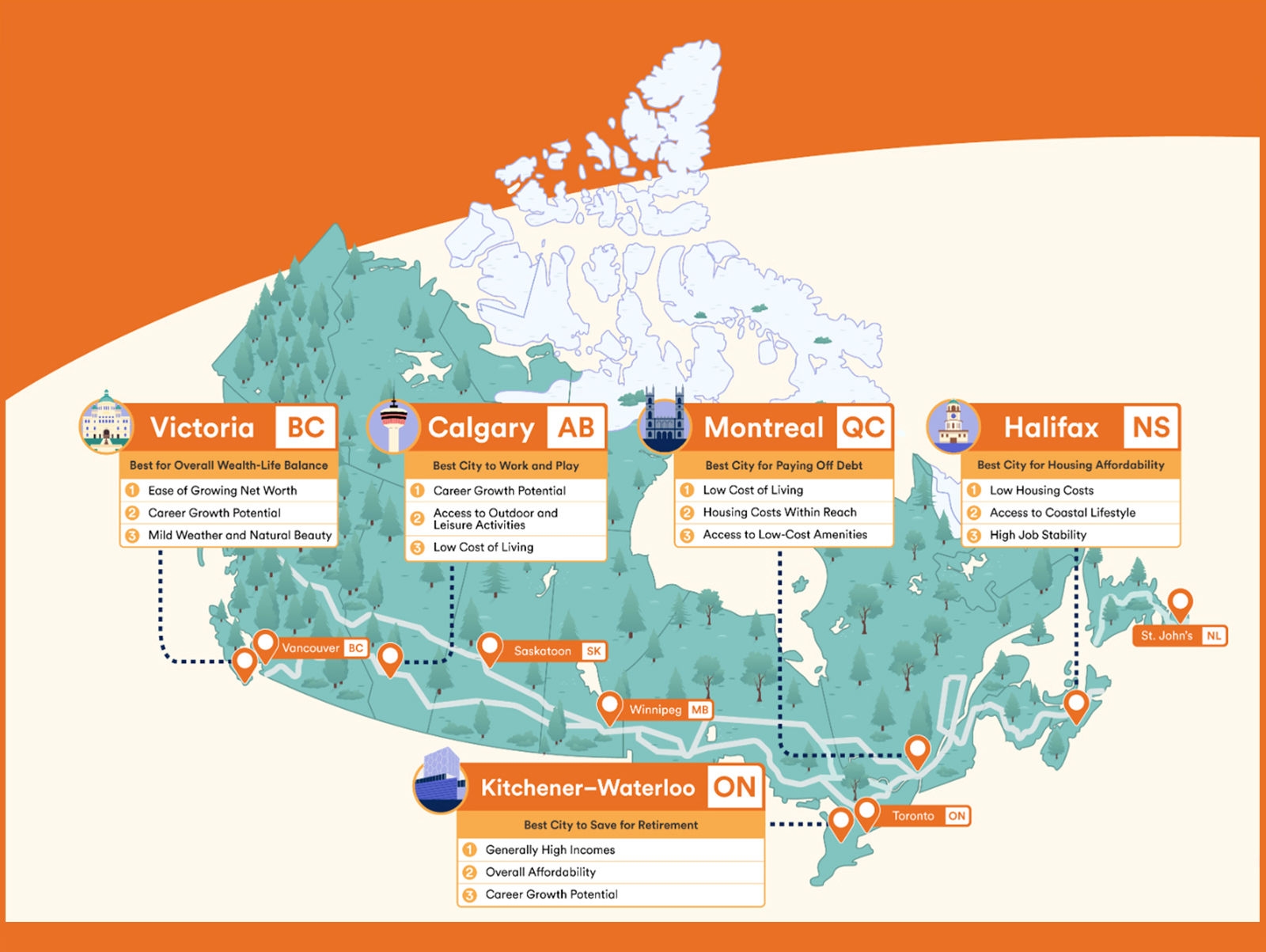We’re required to provide you with balance alerts when your Account balance or credit limit falls within a certain threshold. The set amount for these will automatically be $100 Canadian (or the currency of your Account). At any time, you can change this to any amount you like in your ‘Profile & Settings’. These alerts will include steps you can take to help you avoid incurring any applicable fees associated with your Account (as set out in our Fee Schedule).
You can opt out of receiving these balance alerts or any other Orange Alerts by logging in at tangerine.ca and going to ‘Profile & Settings’.