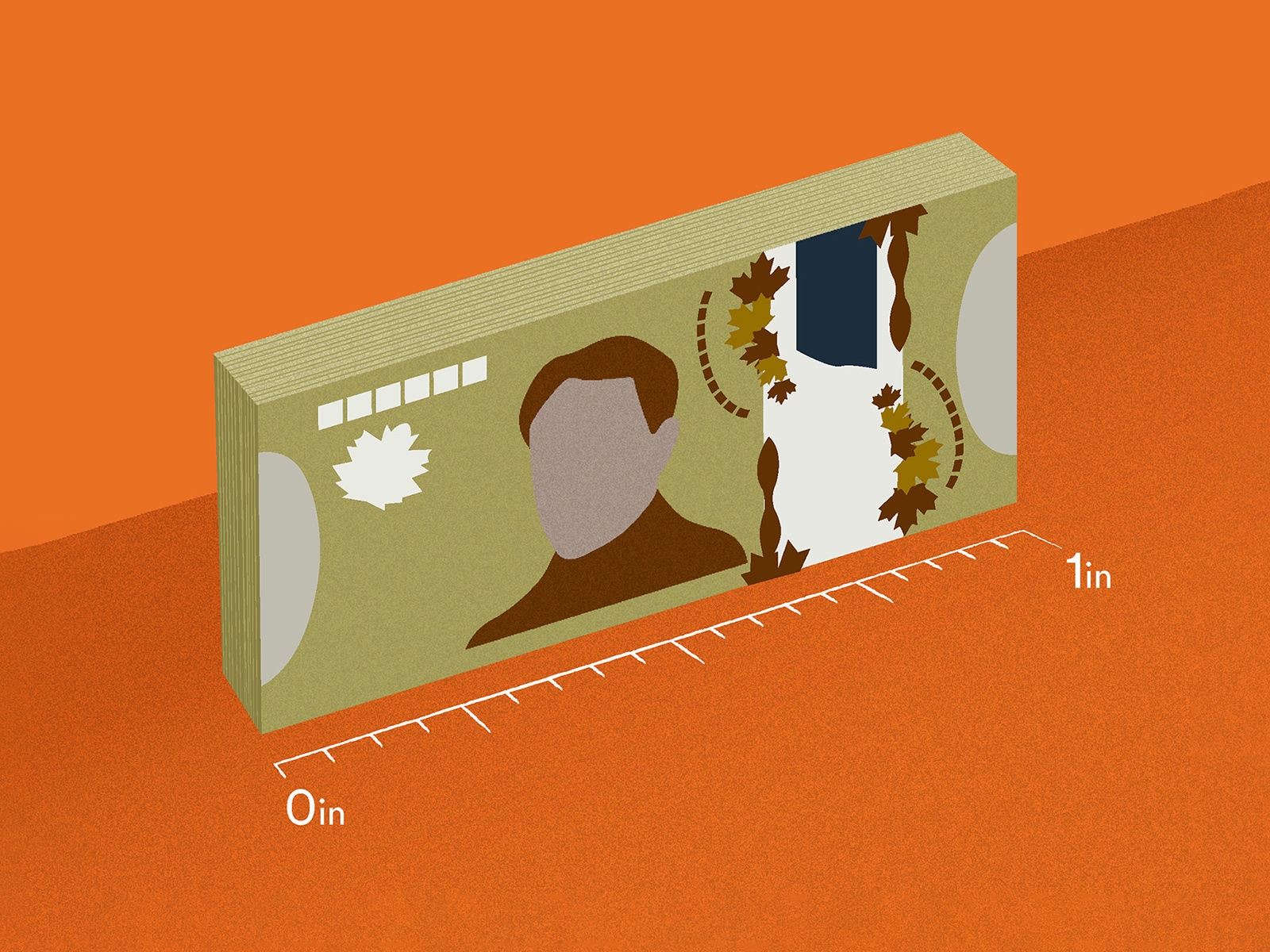Phishing
Phishing Phishing scams occur when fraudsters send emails pretending to be from a legitimate source, so they can get personal information (i.e. usernames, passwords or PINs) or install malware on your device. For example, you might get an email pretending to be from your bank, alerting you about unusual activity in your account and asking you to log in to confirm your details. Don’t reply or open any links/attachments in the message. If it’s claiming to be from Tangerine, contact us at phishing@tangerine.ca or 1-888-SAFE-304 (1-888-723-3304). Smishing and Vishing Smishing is similar to phishing, except it's through text or SMS (Short Message Service). One common smishing scenario is a text message claiming to be from a delivery courier notifying you about a package and shipping fee you need to pay. Vishing (voice phishing) is another type that’s conducted over the phone. These scams demand your personal information and have a high sense of urgency. Website spoofing (Fake Website) A spoofed website can appear scarily real and is designed by hackers to mimic a legitimate site’s branding and domain name to steal your financial information. You can be directed to the site from a link in a fraudulent email (e.g. an email pretending to be from an online retailer saying you have a refund and directing you to log in through the spoofed site) Avoid being taken in by looking for these red flags: The website is poorly designed and/or has broken links. You can’t find contact information. No clear sales, shipping or privacy policies. The back button is disabled. You’re asked for credit card information before making a purchase. Fake apps Apps by retailers and service providers, like delivery and streaming services, can be duplicated by fraudsters to steal your personal information. Watch for these scam tip-offs: The app publisher name is different from the retail app and/or there are spelling errors. No user feedback or ratings. It requires several permissions to install. Multiple pop-up ads and/or requests for your personal information. Phone Scams Phone scams are common during tax time, and usually involve fraudsters claiming to be from the Canada Revenue Agency (CRA) requesting payment for overdue taxes. Keep in mind that government agencies will never request gift cards or prepaid cards in payment of a debt or bill. If you receive a suspicious call, don't provide any personal or sensitive information and reach out to the organization they claim to be representing. Don’t forget! Fraudsters can also use Caller ID Spoofing to appear to be calling from a local number – similar to yours or one you recognize. So try not to answer. If you do, hang up. Never share personal information. Requests for confidential information Tangerine will never email or text you asking for your Client Number, OTP, Account Number, Secret Questions or PIN. We’ll never call you or ask you in an email or text message to disclose the Security Code provided to you through the 2-Step Authentication step of logging in. If you ever get any of these requests, contact us at phishing@tangerine.ca or 1-888-SAFE-304 (1-888-723-3304).
Phishing
Phishing scams occur when fraudsters send emails pretending to be from a legitimate source, so they can get personal information (i.e. usernames, passwords or PINs) or install malware on your device. For example, you might get an email pretending to be from your bank, alerting you about unusual activity in your account and asking you to log in to confirm your details. Don’t reply or open any links/attachments in the message. If it’s claiming to be from Tangerine, contact us at phishing@tangerine.ca or 1-888-SAFE-304 (1-888-723-3304).
Smishing and Vishing
Smishing is similar to phishing, except it's through text or SMS (Short Message Service). One common smishing scenario is a text message claiming to be from a delivery courier notifying you about a package and shipping fee you need to pay. Vishing (voice phishing) is another type that’s conducted over the phone. These scams demand your personal information and have a high sense of urgency.
Website spoofing (Fake Website)
A spoofed website can appear scarily real and is designed by hackers to mimic a legitimate site’s branding and domain name to steal your financial information. You can be directed to the site from a link in a fraudulent email (e.g. an email pretending to be from an online retailer saying you have a refund and directing you to log in through the spoofed site) Avoid being taken in by looking for these red flags:
- The website is poorly designed and/or has broken links.
- You can’t find contact information.
- No clear sales, shipping or privacy policies.
- The back button is disabled.
- You’re asked for credit card information before making a purchase.
Fake apps
Apps by retailers and service providers, like delivery and streaming services, can be duplicated by fraudsters to steal your personal information. Watch for these scam tip-offs:
- The app publisher name is different from the retail app and/or there are spelling errors.
- No user feedback or ratings.
- It requires several permissions to install.
- Multiple pop-up ads and/or requests for your personal information.
Phone Scams
Phone scams are common during tax time, and usually involve fraudsters claiming to be from the Canada Revenue Agency (CRA) requesting payment for overdue taxes.
Keep in mind that government agencies will never request gift cards or prepaid cards in payment of a debt or bill. If you receive a suspicious call, don't provide any personal or sensitive information and reach out to the organization they claim to be representing.
Don’t forget! Fraudsters can also use Caller ID Spoofing to appear to be calling from a local number – similar to yours or one you recognize. So try not to answer. If you do, hang up. Never share personal information.
Requests for confidential information
Tangerine will never email or text you asking for your Client Number, OTP, Account Number, Secret Questions or PIN. We’ll never call you or ask you in an email or text message to disclose the Security Code provided to you through the 2-Step Authentication step of logging in. If you ever get any of these requests, contact us at phishing@tangerine.ca or 1-888-SAFE-304 (1-888-723-3304).