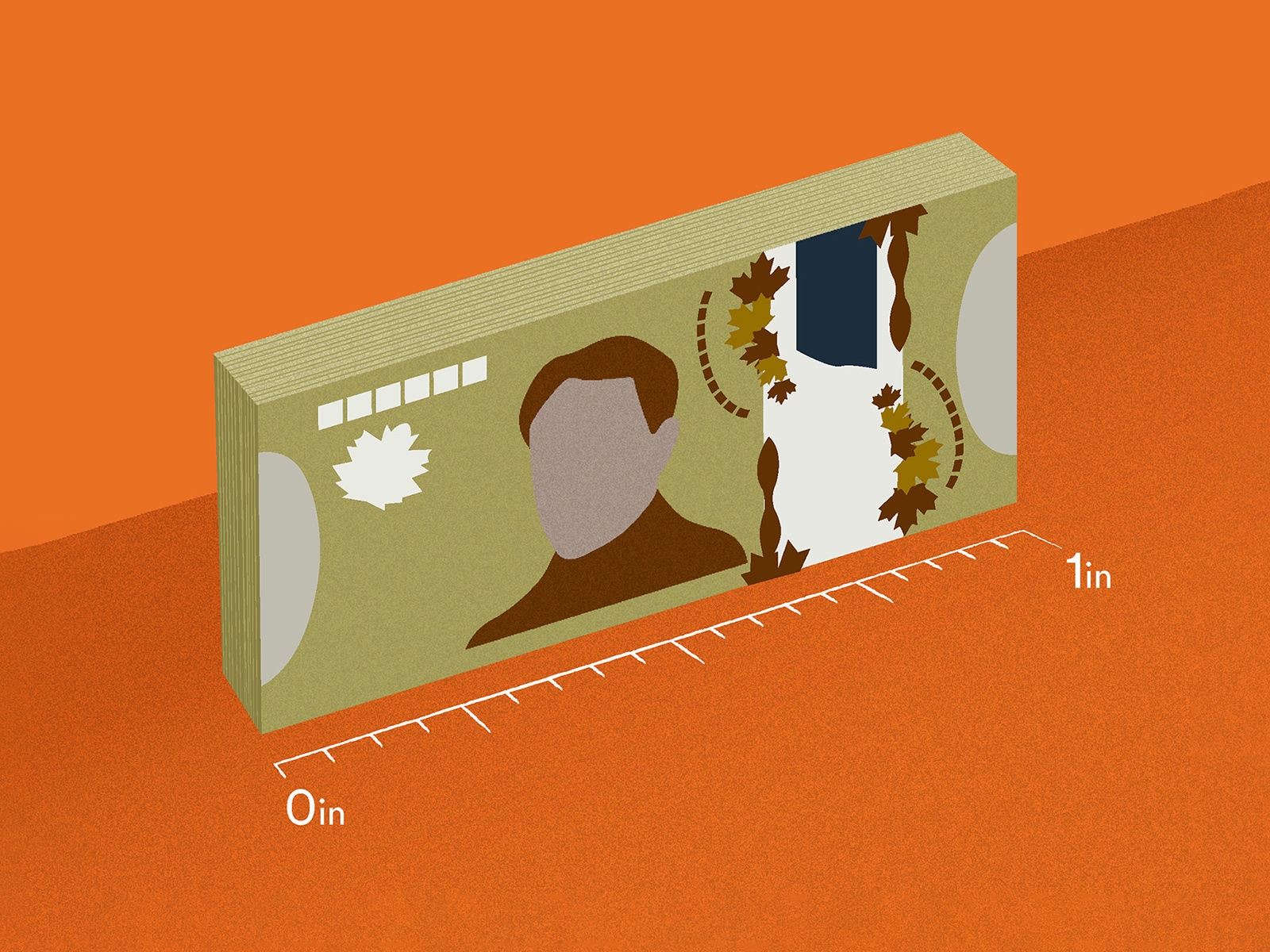What are Tangerine suspicious spend alerts?
Your safety matters most. To help keep your money safe, we monitor your Credit Card transactions. If we notice a suspicious transaction on your Account, we’ll immediately text and email you to confirm the transaction.
If you verify the transaction, we'll notify you if the transaction is processed or if you're required to re-process the transaction. If you let us know the purchase attempt is fraudulent, we'll provide you next steps on how to contact us to investigate further.
In the case of fraud, we'll need to speak with you as soon as possible to make sure your other Accounts aren’t affected and to help you continue banking smoothly.
Alerts will always include:
- The last four digits of your Credit Card number
- Merchant name
- The transaction amount
Remember, our Fraud team may still call you in the event we need to follow up with you.