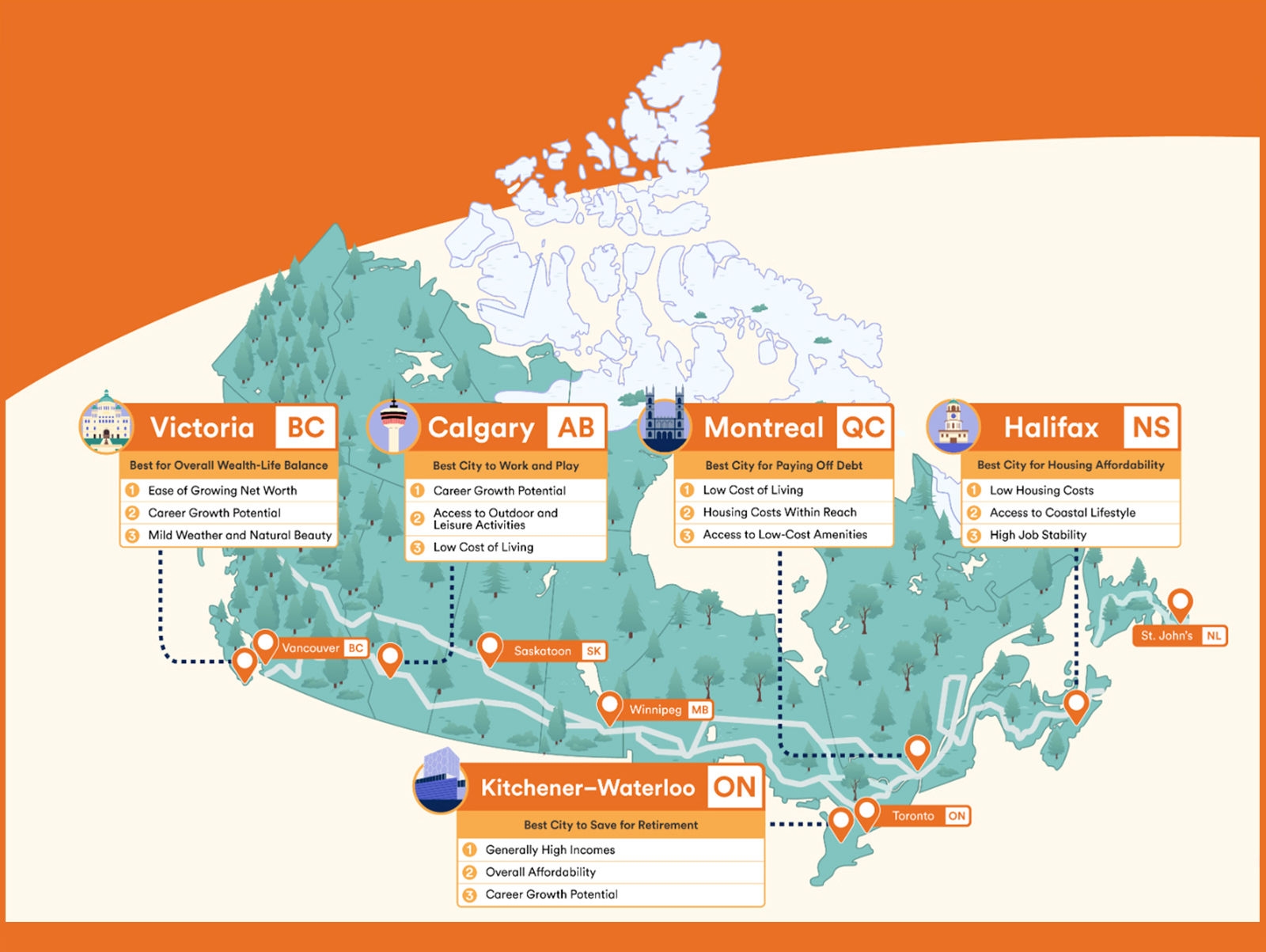Special Offer
Highlights
THE JUICE ARTICLE
FINANCIAL CALCULATORS & TOOLS
Highlights
THE JUICE ARTICLE
FINANCIAL CALCULATORS AND TOOLS
Highlights
THE JUICE ARTICLE
FINANCIAL CALCULATORS AND TOOLS
Borrowing Options
Highlights
THE JUICE ARTICLES
FINANCIAL CALCULATORS AND TOOLS