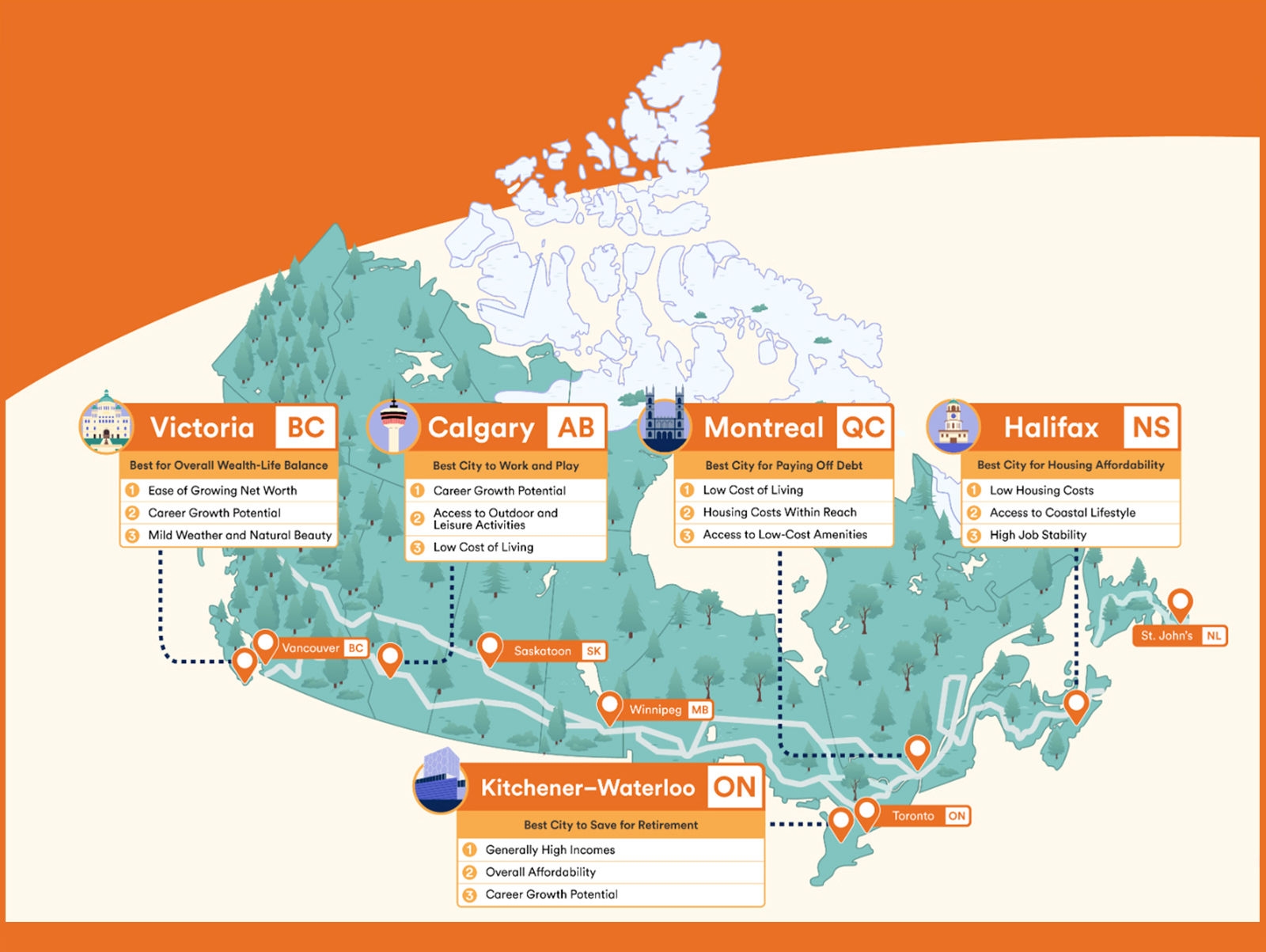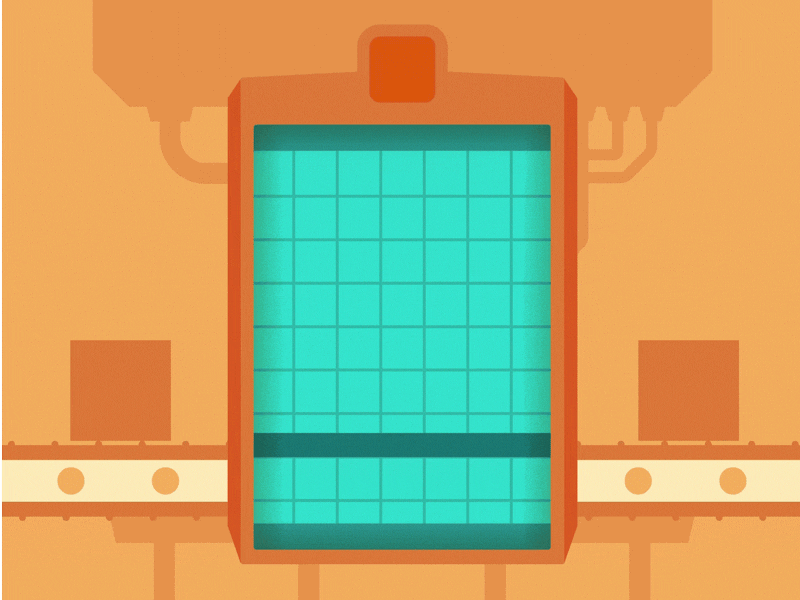Protecting yourself against fraud
According to one prominent cyber security expert, if you're over the age of 18, it's very likely that your personal information has been compromised. With a wave of data breaches in recent years, Canadians are more vulnerable to fraud than ever before. And your Social Insurance Number is a key component of your identity. In the hands of a criminal, they can apply for credit in your name, file your tax returns, scoop up your refund and much more.
So, if some or all of your sensitive financial information is "out there" somewhere, how do you best protect yourself?
First steps to fight against fraud
There are two types of fraud/identity theft alerts you can place on your credit report: identity alert and a fraud warning.
Identity alert/potential fraud alert
With an identity alert, you can choose to add a personal statement and phone number to your credit report. You can also choose to put a potential fraud alert on your credit file and/or social insurance number.
Fraud warning
Mostly the same as an identity alert, but for confirmed victims of fraud/identity theft.
It's important to take these measures with both of Canada's major credit reporting agencies: Equifax and TransUnion. A lender or credit issuer may do a credit check at either bureau.
Update your home insurance policy
When was the last time you checked your home and auto insurance policies? If you haven't lately, give your insurer a call to see what protection you have. Or it might be a great time to shop around for a second opinion.
You might be surprised that newer policies offer up to $30,000 of identity theft protection as a default on the policy - without even asking.
Credit and debit alerts in real time
Did you know you can put a text or email notification on your debit or credit card? Many banks also offer mobile apps, which may provide you with immediate alerts when certain transactions are completed. That way, when you make a purchase, you get an alert in real time. You can see immediately if the purchase was yours, or if it was a fraudulent charge.
Check with your bank or credit card provider to add this option.
Credit monitoring services
Most experts advise checking your credit report once or twice a year to help protect your identity. What you're looking for on your report is any suspicious accounts that aren't yours, or if credit has been applied for that you didn't initiate.
Equifax and TransUnion also offer credit monitoring services at a cost.
Protecting your Social Insurance Number
The Government of Canada has a helpful guide on who can ask for your Social Insurance Number and who can't. It also provides directions on what to do if you think someone is fraudulently using your Social Insurance Number.
Protecting against fraud is like protecting your car
When it comes to fighting fraud, you might feel hopeless, but here are some simple things you can do to help protect yourself:
- Keep passwords and PINs a secret, and be sure to change them regularly
- Never write down passwords and always shred documents with personal information (name, address, Social Insurance Number)
- Be wary of clicking links, or opening documents, in emails from senders you don't recognize
- Check your bank and credit card statements monthly; report any suspicious transactions to your bank immediately
- When making purchases online, only enter your personal and credit card information into trusted, secure sites
- Exercise caution when using social media sites. Never post personal information related to your identity
Think of it this way: You wouldn't park your car unlocked in an unsafe place. That's why cars have locks and alarm systems installed. Check your credit report at least once or twice a year for fraudulent activity and consider adding an identity alert to both of your credit files.